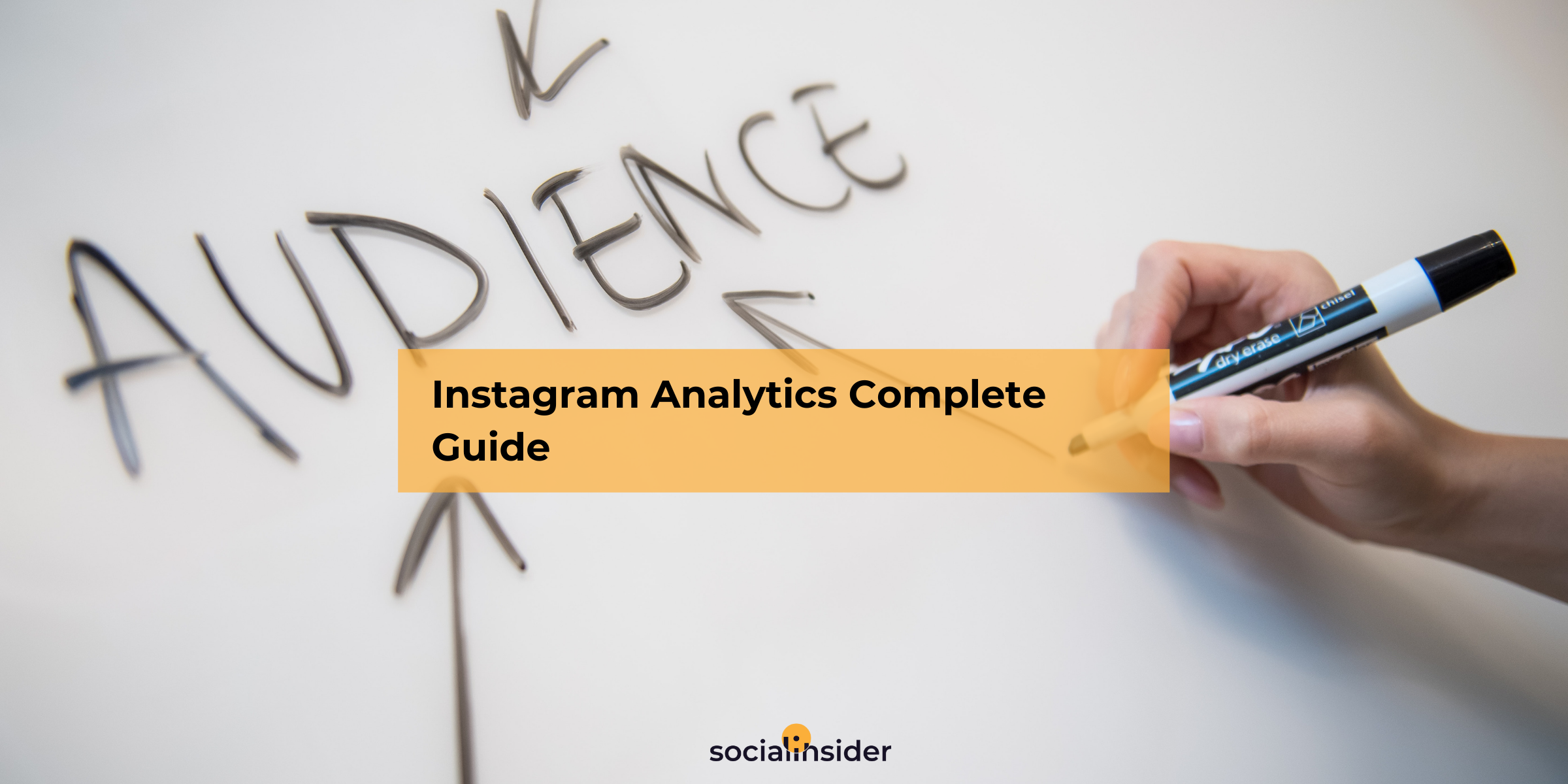
Data is what validates marketing decisions, which makes analytics the defining scales of modern marketing.
This is why digital marketing and social media analytics go hand in hand.
All you have to do is upgrade to a business account in order to view key data about how users are viewing and engaging with your Instagram content.
In addition to giving you insightful tips on where your visitors are coming from and what kind of content appeals to them, it is also useful as a market research tool.
And the good news is that by taking a look at these Instagram analytics you can promote your business to new heights.
Instagram analytics explained for everyone
1. How to access Instagram analytics?
In order to view this data in Instagram, you'll need to switch over to an Instagram Business account.
This is probably something you've done already (since it gives you access to ads and makes you easier to contact) but there are plenty of small business marketers who haven't made this switch yet.
You can convert your profile in the Instagram settings page under the Options menu. From the settings page, you access “Account” and then select “Switch to Professional Account”.
The app also automatically connects to your professional Facebook page or, in case you don’t own one, creates it for you.

Once you've converted your profile, you're all set to view your Instagram analytics.
There will be a new button on your profile that looks like a bar chart right above your number of followers.
Tapping this button will take you to a page where you can view all of your profile analytics.

Keep in mind that Instagram offers analytics only for 7 days or 30 days.
In case you need historical posts data or more granular Instagram data, a tool like Socialinsider can be great help.
Socialinsider gives you comprehensive analytics for Instagram, and complete your reports with competitive insights.
Want to know what these numbers mean?
Here's a detailed rundown of all the metrics Instagram or Instagram analytics tools provide.
2. Instagram profile analytics
-
Reach
A posts' reach measures how many unique number of users have seen your Instagram content (photo, video, carousels, Story, Reels or IGTV).
Reach is different from impressions because it only counts the unique number of Instagram accounts.
Instagram changed the way you can access these type of analytics. On native analytics, go to overview section, and you'll get a number of accounts reached for 7 or 30 days.
The accounts reached in Instagram means the reach for your profile.
-
Impressions
Instagram impressions represent the total amount of times your content (photo, video, carousels, Story, Reels or IGTV) has been displayed.
-
Profile visits
When a user finds one of your posts out in the wild and wants to know more about your brand, they'll often turn to your profile first.
This number reflects how effective your content is at driving interest towards your business.
-
Average engagement rate per post by followers
There are plenty Instagram analytics you have to monitor, but what you also need to know is that engagement needs to be on the top of your list.
There are a few different ways you can use engagement to understand how your profile is performing.
Look at:
- Total engagement shows how many likes and comments your Instagram profile has received.
- The average engagement is the total engagement of the posts (likes and comments) divided by the number of posts. This gives you an insight into how involved your audience is.
- The average engagement rate per post by followers divides the average engagement by the number of followers the page has and multiples everything 100.
Let's say you have 15 posts in the last 30 days. The sum of likes and comments on each of the previous 30 days is 5k. And you have 10k followers on Instagram.
The average engagement rate per post is: (5.000/15)/10.000 = 0.033%.
This gives the most accurate perspective of how a brand’s audience typically interacts with what that brand posts in normal circumstances - not taking into account Instagram brand activations or boosted content.

By constantly monitoring these Instagram analytics, you can gain insights about your profile and how your marketing strategies can evolve.
-
Average engagement rate per post by reach
Most of the social media managers use this type of Instagram analytic to show their Instagram performance.
Engagement rate per post by reach on Instagram is the right type of analytics only for own accounts, since reach values are not available for competitors.
The engagement rate per post by reach is calculated as percentage of likes and comments divided by total number of posts for a specific period of time, all divided by reach.

-
Followers growth on Instagram
The followers growth gives a better understanding of your profile's evolution over time.
From the long list of Instagram analytics, followers growth is the one that shows you the ratio between gained followers and the lost ones.
Instagram insights - the native app doesn't present this number, but you'll find it using an Instagram analytics tool.

-
Metrics for branded hashtags
This is another tactic that measures how effective your Instagram strategies are at getting the public to talk about your brand.
You can granular insights for your hashtags only an Instagram analytics tool. It shows you the activity and results of your most used hashtags.
When someone uses one of your branded hashtags, you see what they post and what are the results that post is getting.
You also get an overview of the total posts that use the hashtags, the engagement and impressions received, posts evolution, and other top hashtags used together with your hashtag and their average engagement.

Choosing these hashtags carefully and using a marketing approach that fits your target demographic is essential if you want to see results.
-
Top posts on Instagram
You can see how your posting strategies are working by checking the most engaging posts with an analytics app.
If you are using video content and carousel posts on Instagram, and when you analyze your posts, the most engaging ones are carousels - this means you should continue using this type of content.

-
Best time to post on Instagram
When it comes to the best time to post on Instagram, it’s necessary to think about the time zones of your Instagram followers.
They will like, comment, or share your posts, so if you post when they are not online - your posts will receive a lower engagement.
The best thing you can do to find your optimal posting time for Instagram is to research your audience. You can do this using the native app or an analytics tool.

3. Instagram Stories analytics
While the above analytics are valuable for examining your profile in general, these insights are more specific and can help you curate your Stories to perform better.
-
Story impressions
Just like above, this is simply the number of times someone saw your Instagram Story. It's a handy number, but it's most useful when combined with other Instagram analytics.
-
Story reach
Reach is defined as the number of unique people who have viewed a Story.
Combine it with impressions to see how many people have viewed a story more than once.
Analytics apps can also let you know your average story reach by published day or published hour, to be able to understand better what tweaks your stories strategy might need.

-
Tap forward on Stories
How many people have tapped forward during your Story?
Users tend to tap forward when they're bored with a story, and they don't feel engaged.
You want to keep this number low by keeping your content focused, engaging, and to the point.
Maybe you should add more GIFs, music, mention other people, etc.
-
Back taps on Stories
This represents the number of times someone has gone backward through your Story to view something again.
Back taps are a great sign of viewer interest and engagement.
Try to analyze what types of content receive the most back taps and figure out what you can do to keep your fans happy.
-
Exits on Story
Exit is the number of times someone has left your Story before it's completed.
This can happen if they close the app, hit the "X" to exit the Story manually, or swiped down to get back to their main feed.
The exit rate is the ratio of exits out of all the impressions.
A Story with a high exit rate might alienate your followers and ultimately cause them to stop following you.
-
Replies on Stories
This is the number of DMs you received as a result of a Story.
Just like the number of back taps, this is a good measure of positive engagement... sometimes.
A controversial story might get lots of angry messages too!
Be sure to read these messages and make sure that people are happy with the things you're posting.
-
Next Story
When someone is bored with a Story, but they still want to see what you're posting, they'll skip right to the next Story.
This metric counts the number of skips to the next Story.
Bear in mind that Stories that "tease" an upcoming development will probably increase your "next story" metric since users will want to skip to the good stuff.

-
Live
Instagram Live has some limited support in the analytics screen.
It's a good idea to keep track of things like viewer counts yourself, however.
Instagram will tell you how many people watched your broadcast as soon as you close it, so be sure to save the number.
-
Story retention rate
How many of your followers watch all of your Stories till the end?
The retention rate looks at the impressions of the last Story divided by the impressions of the first Story within the given 24-hour time period.
This helps you better understand the drop-off.
-
Story type
When looking at stats by story type, you'll see how video stories perform versus image stories.
You'll also uncover the number of each type of Story, impressions, tap forward rates, or exit rates each story type received.
4. IGTV analytics
If you want to see your IGTV analytics tap the three dots, and then click "View Analytics," and a whole new window with the insights will open.
You can get the IGTV analytics only from the native dashboard, and it is individual data on each IGTV post.
-
Views
It is accounted as a view when someone watches more than 3 seconds of your video.
-
Likes
When people think that your post is worth something, they hit the like button. You can see how many likes you have just below the Views analytics.
-
Comments
People tend to have verbal reactions about specific videos they like or don't. So they speak their minds in the comments section. The number is located right under the Likes analytics.
-
Saves
This represents how many times people have saved your IGTV.
-
Average percentage watched (audience retention)
This one is an important type of Instagram analytics, as it represents how many of your viewers (in percentage) have watched your video from start to finish.
You can see on this graph the exact moment where the bulk of your viewers stopped watching.
This opens to you an opportunity to improve your content for the future to retain as many viewers as possible.

5. Instagram Reels analytics
Instagram Reels came like a storm last year to take over his biggest competitor, TikTok.
To see more info about your Instagram analytics, you can tap your likes and comments.

-
Views
The total number of plays your video has received. It can be a good indicator if your video is viewed and exposed on the Reels feed to your viewers.
-
Likes
A great denominator with which you can see how many viewers are interested in your Reel. Displays the total number of likes your post received from engaged viewers.
-
Comments
Another useful Instagram metric with which you can measure engagement. Make sure to post an emotion-provoking video, as these are the ones that generate the most engagement.
6. Instagram Content Analytics
Just like Stories, your content will also accumulate analytics that you can use to examine how you're doing.
-
Likes
The name is self explanatory. Likes refers to the total number of likes your content received for a specific time range.
-
Comments
Comments is a number that shows you how many people commented on your Instagram posts.
-
Saves
Saves represents how many people saved your content to review later on Instagram.
-
Instagram calls
Instagram has a call button for some time now, and you can see how often people use it.
Use this to track how many phone leads a post has generated.
-
Instagram emails
This shows the number of e-mails that have been sent using the built-in button on Instagram.
Just like with calls, this is helpful in tracking lead generation.
-
Get directions
The number of times someone has gotten instructions to physically show up at a location referenced in your post. Handy for measuring walk-in leads.
-
Website clicks
These Instagram analytics measure how many people have gone straight to your website from your Instagram content. Again, useful in measuring lead generation.

-
Views - for video
People won't always play a video that pops up in their feed.
This number helps let you know how many people watch your videos and how many prefer more static picture content.
7. Instagram audience analytics
If you want more information about the demographics of your Instagram followers and viewers, this is the section for you.
-
Gender
The gender distribution of your viewers helps figure out how to promote your content best.
-
Age range
How old your viewers are and which age groups are responding to your efforts.
-
Top locations
Where your viewers are living. If you get many viewers from an unexpected city, state, or country, consider modifying your content slightly to engage with them more.
-
Followers evolution
Any increases or decreases in your profile's number of followers has gone through over time.
This shows if your content is engaging enough to make people follow you.

-
Language distribution
Another helpful Instagram metric that will help personalize your content to your specific audiences is language distribution (the native language of your followers).
This can help you create content tailored to their culture and interest.
-
Geographical distribution of followers
Supporting the above language metric, the geographical distribution identifies, by percentage, where your followers come from.
Finding out in which country your core audience is located, you can adjust your time to post and your post messages to better represent those areas.
Find out more Story insights👇
Final thought
Here’s all the data that I think will help you create the best Instagram content strategies.
Your turn. What Instagram analytics do you follow and which one do you find more useful?
Share your thoughts with me on Twitter.
Related articles:
* This article was originally published here

No comments:
Post a Comment