Threads is a text-based social media app from Meta. It first launched in July 2023, and it’s been making waves ever since. Originally hyped as a Twitter/X alternative, Threads has now grown past 300 million monthly active users as of December 2024.
And it’s not just a Twitter clone. Threads keeps evolving with new features that make it easier (and more fun) to connect:
- Custom feeds allow you to curate content around specific topics
- A web version that makes desktop scrolling and posting easier
- Fediverse integration lets users connect with platforms like Mastodon
- New tools like polls, GIFs, post-editing, and scheduled posts to help boost engagement
But what exactly is the Threads app, and how does it work? Should you use it instead of X? And is it worth adding to your social media strategy?
In this guide, we’re breaking down everything you need to know about Threads — how it works, what’s new, and whether it’s the right platform for you. Whether you’re just checking it out for fun or looking to build an audience, now’s a great time to get started with Threads.
What is Threads and how does it work?
At its core, Threads is a text-based social media app built for real-time conversations and community engagement. The Threads app was originally positioned as an alternative to Twitter/X, but it’s quickly become its own thing.
If you’re new to Threads, the experience might feel familiar. Like X, Threads features a scrolling feed of short text-based posts, where you can:
- Follow conversations and join discussions in real-time
- Post up to 500 characters (longer than X’s 280-character limit)
- Add photos, videos, links, GIFs, and polls
- Reply, repost, and quote posts to keep the conversation going
Your Threads feed is made up of accounts you follow, suggested content from creators and topics the Threads algorithm thinks you’ll like, and custom feeds (a newer feature that lets you curate content around specific interests).
While Threads is closely linked to Instagram, it’s not just an extension of your Instagram feed.
Instead of focusing on visual content, Threads emphasizes text-first interactions, making it a great place for casual conversations with your audience, breaking news and live updates, trending discussions and community engagement.
Recent Threads updates
In response to user feedback, Threads has introduced several new features since launch:
- Post scheduling, Users can now schedule posts directly within the app, allowing for better content planning. (Psstt: you can schedule Threads using Hootsuite, too!)
- Enhanced search and trending topics. Threads is testing advanced search capabilities, including filters by date and account, and AI-generated summaries for trending topics to provide concise overviews.
- Content markup tools: A new markup feature enables users to annotate posts with visual elements like highlighters and arrows, adding a creative touch to reshared content.
View on Threads
How to get started with Threads in 6 steps
Getting started with Threads is quick and easy, especially if you already have an Instagram account. Whether you’re on mobile or desktop, you can be up and running in minutes.
Here’s how to sign up and start using the Threads app in six simple steps:
1. Download the app (or use the web version)
The Threads app is free to download on iOS and Android. Just head to the App Store or Google Play Store and search for “Threads” to download and install the correct app.
Prefer using Threads on your computer? No problem. Threads now has a web version: just go to threads.net and log in.
2. Create your account
Threads is linked to your existing Instagram account, so unlike other apps, you don’t need to sign up from scratch.
Just click on your username at the bottom of the welcome screen.

Note: If you manage multiple Instagram accounts, you can link each to their own Threads account. Just click Switch Accounts at the bottom of the screen to toggle back and forth.
3. Fill out your profile
Next, you’ll land on the Profile screen, where you can:
- Import your Instagram bio and profile picture or customize them for Threads.
- Add a link (like your website or Linktree).
- Choose a profile name that matches your Instagram handle (or go for something different).
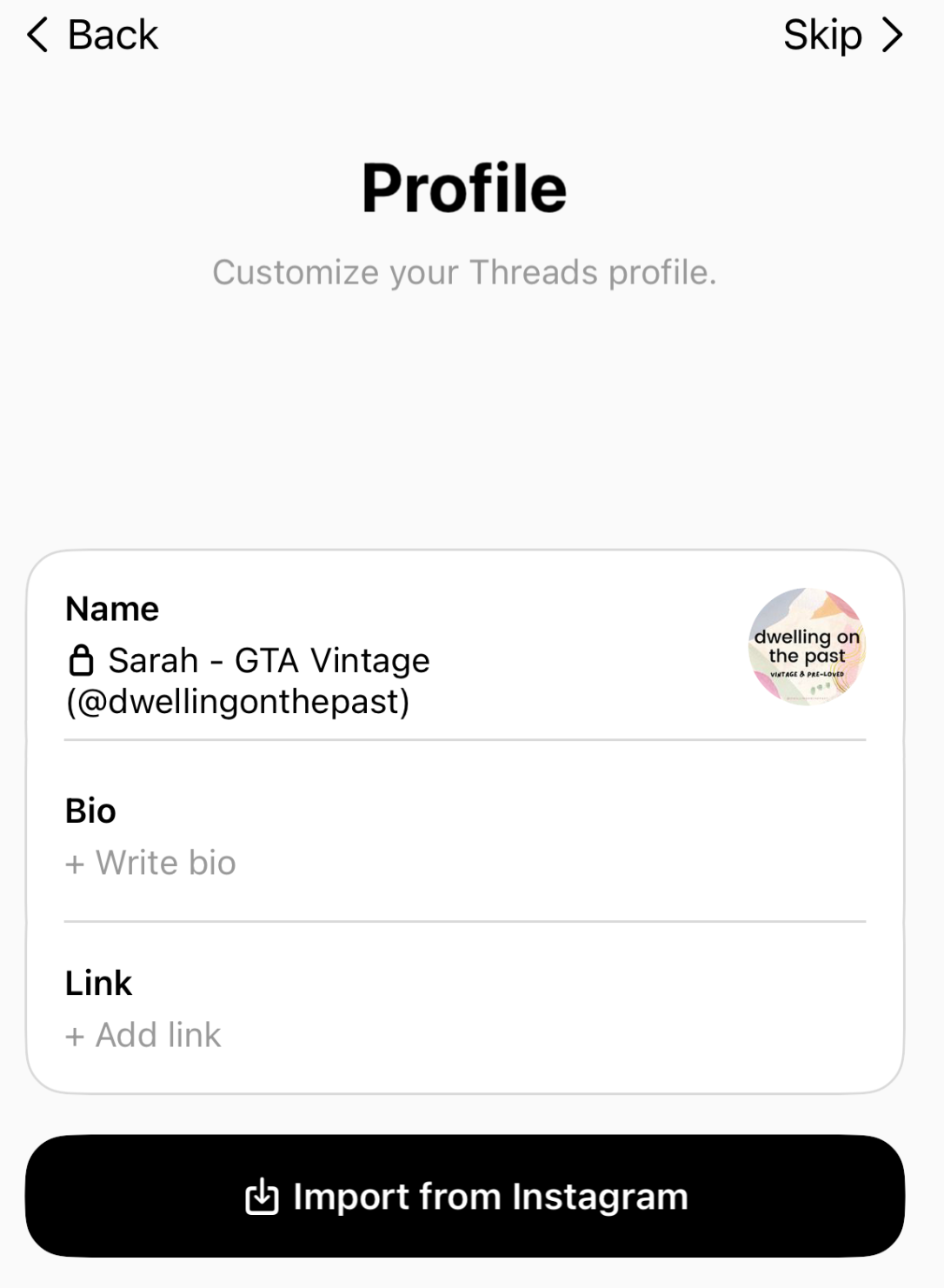
4. Choose your privacy settings
On this screen, you’ll select from two privacy options:
- Public profile. Anyone on or off Threads can see, share and interact with your content.
- Private profile. Only your approved followers can see and interact with your content.
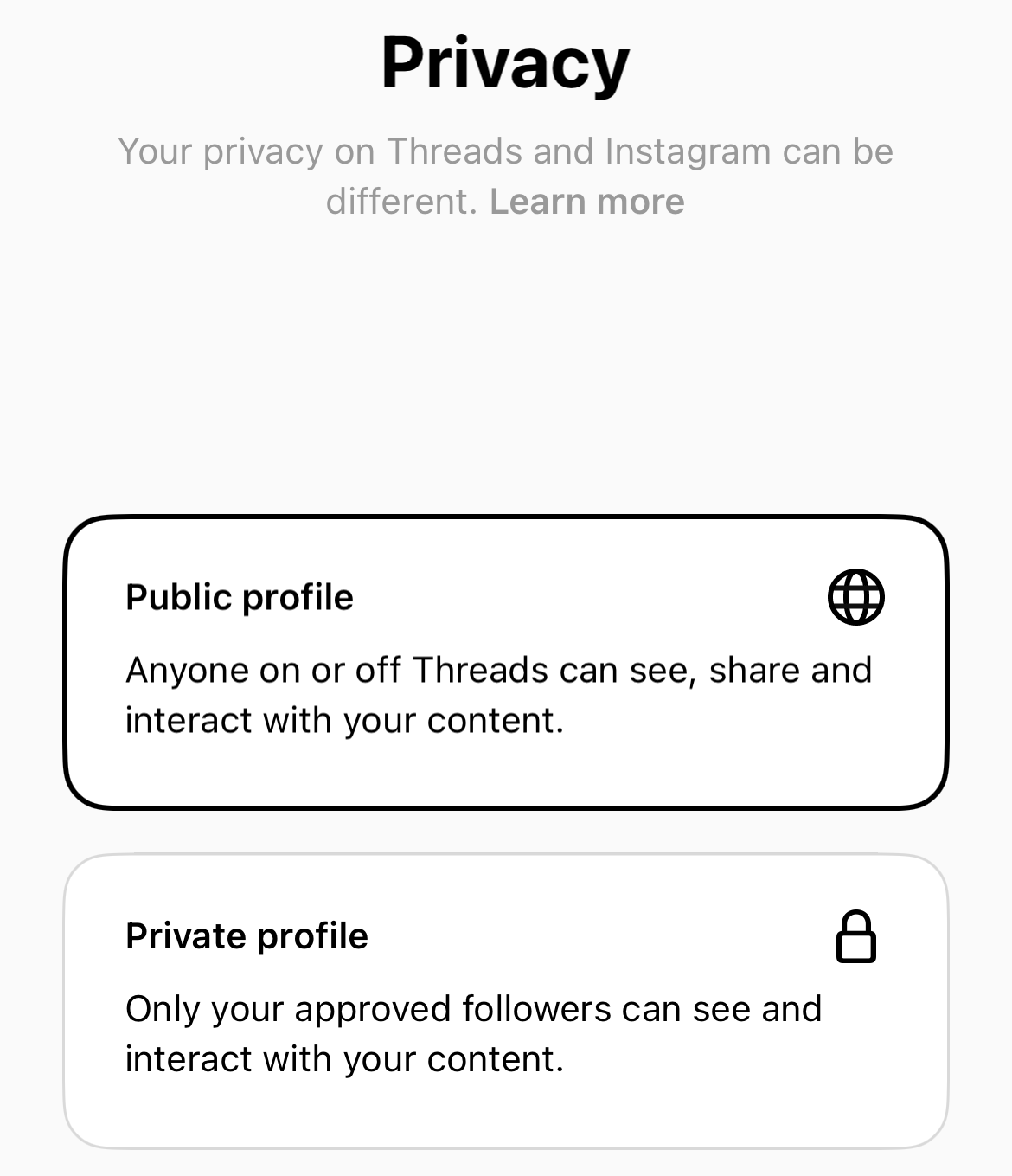
Already have a private Instagram account? If so, Threads will automatically make your profile private by default.
5. Import the accounts you already follow
Because Threads is so closely linked to Instagram, you’ll have the option to auto-follow the accounts you currently follow on Instagram.
You can choose individual users to follow or click Follow all to import your full follower list.
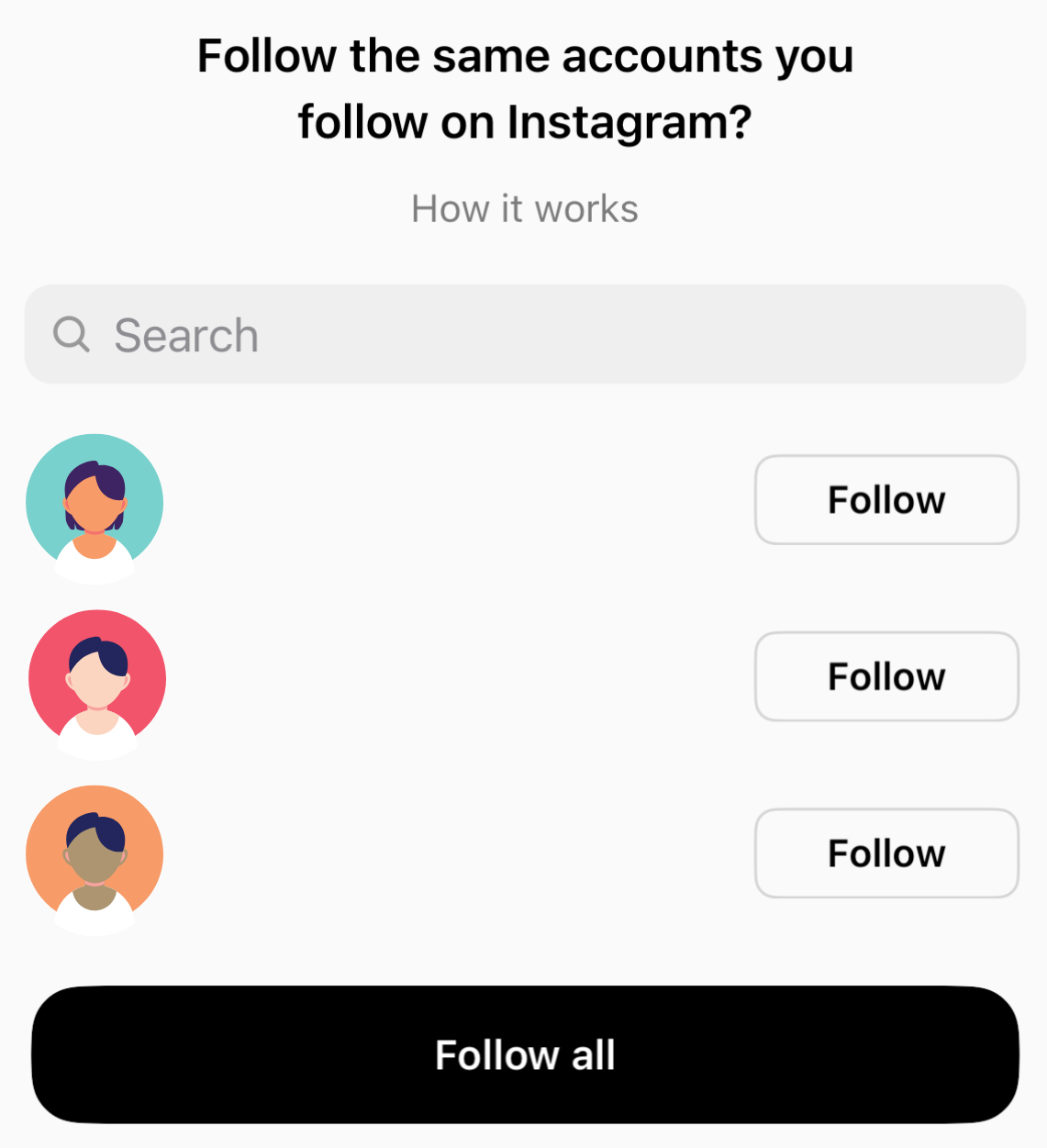
And don’t worry: even if someone hasn’t joined Threads yet, you can follow them in advance, and they’ll show up in your feed when they do.
6. Agree to the terms of use
On the final screen, you’ll be prompted to accept three pieces of information:
- Threads is powered by Instagram and the information from both apps will be used to personalize your ads.
- Threads is integrating with the fediverse, a group of independently hosted but interconnected servers used for web publishing.
- By joining Threads, you agree to Meta’s Terms and Policies. You can click each link to review the specific policy prior to joining.
View on Threads
Once you’re ready to go, click Join Threads, and you’re done!
Once you’re set up on the platform, here are a few things to try right away:
- Check out the “For You” and “Following” feeds to see what’s trending.
- Explore Custom Feeds to curate your own experience based on topics you love.
- Start posting! Try sharing a thread with text, a poll, or a GIF to see how engagement works.
7 things you need to know about Threads
1. Your audience is already there
Threads crossed the 100 million user mark less than a week after its launch, making it the fastest-growing app in history. As of December 2024, it boasts over 300 million monthly active users.
View on Threads
Chances are that your audience is among the millions of new users flooding the gates, so don’t miss an opportunity to meet them where they are!
2. Express yourself with longer posts
Each thread can be up to 500 characters long, almost double X’s (formerly Twitter) 280-character limit.
Longer posts make it easy to express a complete thought or tell more detailed stories without making your followers dig through multiple posts to get all the information.
Pro tip: not sure where to start with your first Thread? Try our free Instagram Threads Generator for inspiration.
3. Engage easily with interactive features
Interacting with other users on Threads is quick and easy. If you’re an active Instagram user, three of the four icons at the bottom of each thread will look familiar:
- A heart to like the post.
- A quote bubble to reply directly to the thread. (On Instagram, tapping this icon opens the comment section.)
- A repost button. Tapping this allows you to either repost the thread directly to your Threads profile or quote the thread while adding your own thoughts.
- A paper airplane to share the post on another platform. Tap this to add the thread to your Instagram Story or feed, post it on Twitter, copy the link, or share via other means.
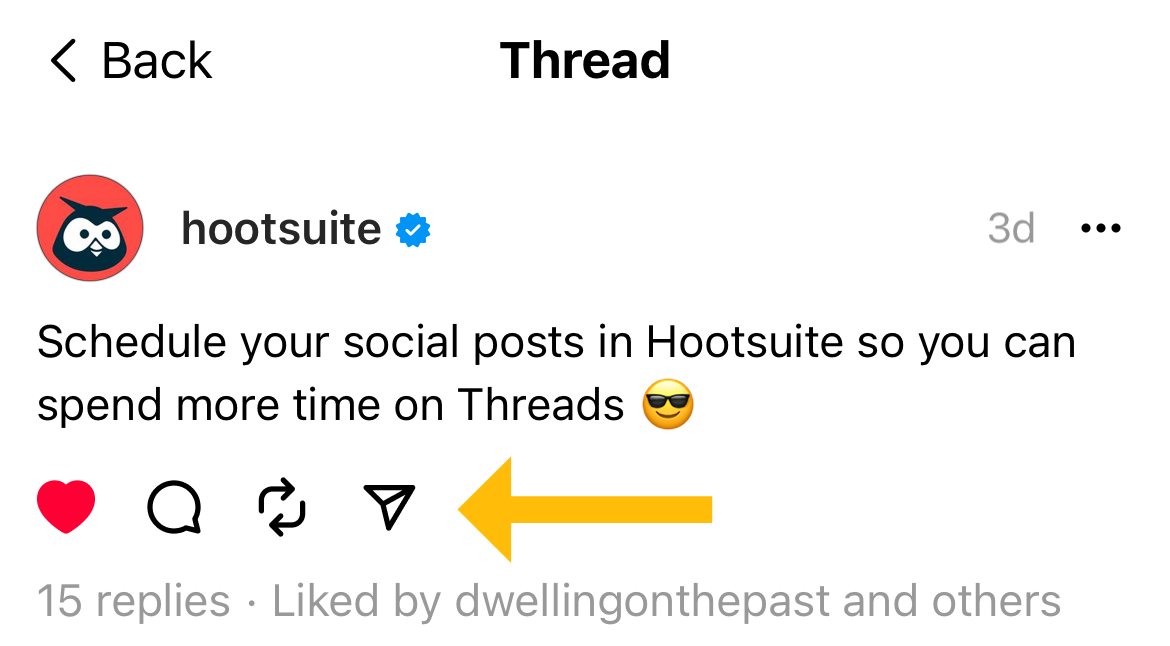
4. Cross-post from Threads to Instagram in a snap
Threads and Instagram are closely related, so Meta has made sharing content between the two networks super easy.
You can add your own post or any public thread to your Instagram Story.
Click the paper airplane at the bottom of the thread, select Story, and Instagram will launch automatically. From there, you can edit the post or share it directly with your followers.

Note: While you can customize the background or add stickers, the original thread content remains uneditable.
5. If you’re verified on Instagram, you’ll be verified on Threads
If you’re already verified on Instagram, you’ll automatically be verified on Threads. No need to jump through hoops to get that little blue checkmark again!

Once a verified Instagram account creates an account on Threads, the blue checkmark will appear automatically next to its username.
6. Enhanced content discovery with search and tags
Threads has introduced advanced search capabilities, allowing you to find posts using keywords, profiles, and date ranges.
View on Threads
Plus, the introduction of topic tags (similar to hashtags) helps categorize content, making it easier to discover and engage with discussions relevant to your interests.
View on Threads
7. Upcoming advertising features
Currently, Threads offers an ad-free browsing experience. However, Meta started testing advertisements on the platform in early 2025, aiming to expand its revenue sources.
View on Threads
Initially, a small group of advertisers will be allowed to create and publish ads starting in January. Despite this, Meta’s CFO Susan Li noted that Threads is not expected to significantly drive revenue in 2025, as the company’s focus remains on building consumer value.
Threads vs. X (formerly Twitter): how do they compare?
At first glance, Threads and X (formerly Twitter) seem quite similar: both are platforms centered around sharing short, text-based posts and engaging in public conversations. However, there are key differences that set them apart.
Here’s a side-by-side look at what each app offers.
| Feature | Threads | X (formerly) Twitter |
|---|---|---|
| Post Length | 500 characters per post | 280 characters (longer posts available with X Premium) |
| Media Support | Photos, videos (up to 5 min), links, GIFs, polls | Photos, videos (up to 2m 20s for free users), links, GIFs, polls |
| Verification | Instagram verification carries over automatically | Requires X Premium subscription for verification |
| Direct Messaging |  No DMs available No DMs available |  Supports direct messaging between users Supports direct messaging between users |
| Trending Topics |  No trending section yet No trending section yet |  Features trending topics and hashtags Features trending topics and hashtags |
| Ads & Monetization |  Currently ad-free, but ads launching in 2025 Currently ad-free, but ads launching in 2025 |  Ads appear in feeds, monetization options available for creators Ads appear in feeds, monetization options available for creators |
| Custom Feeds |  Users can create and share custom feeds Users can create and share custom feeds |  No equivalent feature No equivalent feature |
| Integration with Other Platforms |  Plans to support ActivityPub for Mastodon and the fediverse Plans to support ActivityPub for Mastodon and the fediverse |  No cross-platform integration No cross-platform integration |
| Content Moderation | Follows Instagram’s Community Guidelines | Moderation policies have changed under new management |
| User Base | 300M+ monthly active users as of Dec 2024 | 368M+ monthly active users worldwide |
| Post Editing |  Edit button available (15-minute window after posting) Edit button available (15-minute window after posting) |  Edit button available only for X Premium subscribers Edit button available only for X Premium subscribers |
While both Threads and X offer platforms for public discourse, your choice between the two depends on your specific needs:
- Choose Threads if you prefer a platform integrated with Instagram, value a higher character limit, and enjoy an ad-free experience (at least for now).
- Opt for X if you seek a platform with established features like direct messaging, trending topics, and are open to exploring monetization options through subscriptions.
Ultimately, both platforms have their unique strengths, and the best choice depends on what aligns with your social media strategy and audience engagement goals.
Save time managing your social media presence with Hootsuite. Publish and schedule posts, find relevant conversions, engage your audience, measure results, and more — all from one easy-to-use dashboard. Try it free today.
The post Threads: What it is, how it works, and what’s new in 2025 appeared first on Social Media Marketing & Management Dashboard.
* This article was originally published here
No comments:
Post a Comment