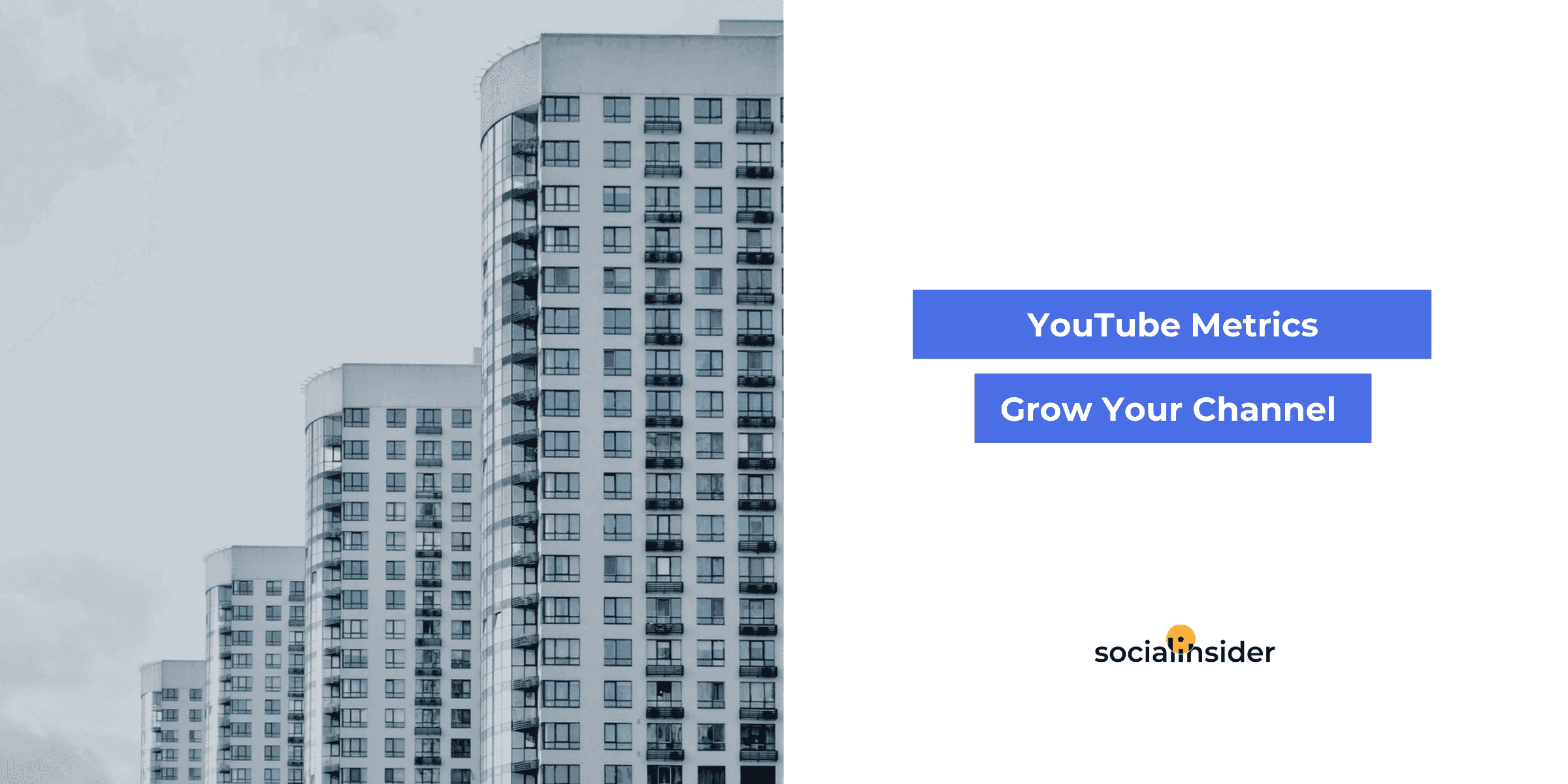
If you're using YouTube to promote your business, you need to understand YouTube Analytics and track the right metrics.
Why?
Because tracking YouTube analytics is an essential element in your YouTube marketing strategy.
This data will help you understand what your audience wants from you and create a better content strategy.
In this article, you will discover what YouTube metrics you should track and how to use data to grow your channel faster.
Youtube metrics every marketer should track
1. How to see analytics on YouTube
Here's where to get all the numbers you need.
Step1: Login to your YouTube account.
Step2: Click your profile icon in the upper right corner.
Step3: Select YouTube Studio.
Step4: Select Analytics from the left-hand menu.

Now you can play between Overview, Reach, Engagement, Audience, and Revenue (if suitable) depending on the information you're looking for.
2. Youtube metrics every marketer should track
If you want to create the perfect YouTube strategy for your brand, you have to turn your attention to YouTube analytics and see if you keep doing the same strategy or optimize accordingly.
-
Watch Time
This is a crucial metric and represents the total amount of minutes viewers have spent watching your videos.
As you probably know, YouTube promotes videos and channels with higher watch times in their search results and recommendations section, so you better keep this metric up.
You can rank each of your videos by this metric, group your videos by themes, styles, and lengths to determine your most engaging types of videos.
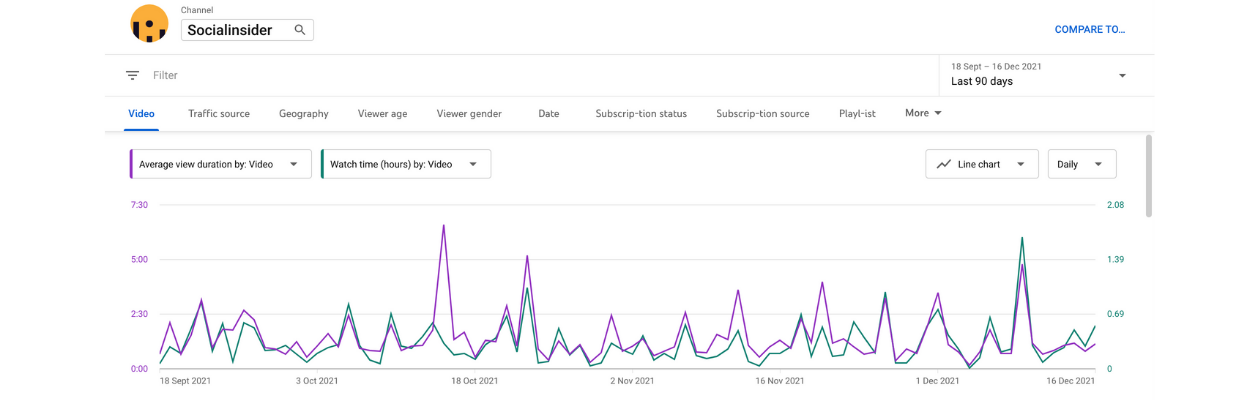
Knowing this information, you can better plan your future video content.
-
Average percentage viewed
This metric measures your video's ability to hold viewers' attention for its entirety time.
Like the above metric, if YouTube discovers that your videos can hold people's attention, they will promote them to more people.

-
Re-watches
As the name says, this metric represents the number of times viewers re-watch certain parts of your video.
If you notice that many people are re-watching a specific part of your video, you have to create more content related to that topic.
-
Average view duration
This metric measures your video's ability to entertain viewers.
Represents the total watch time of your video divided by the total number of video plays, including replays.

If your videos are good enough to engage viewers, your average view duration and total watch time will increase, meaning YouTube will show your videos in the search results and recommendations section.
-
Engagement
The engagement metric is fundamental on any social media platform. This metric will show you the number of comments, shares, likes, and dislikes your videos are getting.
Don't worry if you see likes and dislikes on your videos. These metrics will help you decide what video topics work best with your audience.
-
Unique viewers
Unique viewers are the estimated number of individuals who watch your videos over a certain period.
If the number of unique viewers is lower than your subscriber count, then your subscribers aren't watching your videos.
You can change this by adding a call-to-action at the end of each video, inviting them to click the bell, so they get notified each time you publish a new video.
-
Playlist engagement
You want to talk in your videos about LinkedIn strategies, but maybe you want to tell your opinion about Instagram Reels as well.
Having playlists will help you organize your videos and help your viewers watch only their favorite topics.

-
Demographics
Discover who's watching your videos. You can segment them by age, gender, and geography. This data is helpful because it tells you who your most engaged audience is and who your target audience should be.
These insights can help you to better shape your YouTube strategy.

-
Traffic sources
The Traffic sources report shows how viewers found your videos and what sources stretch up the most views and watch time.
This metric can help you to optimize your video promotion strategy better.

3. YouTube analytics tool
Here's the data you can get using the native app:
- Best and worst performing video - discover your best and worst-performing videos in terms of viewership.
- Subscriber views - YouTube's subscriber's report shows you the videos with the highest subscriber views.
- What platforms your videos are viewed on - this metric helps you know what platforms your YouTube videos are viewed on.
- The number of subscribers gained and lost - YouTube's subscriber's report lets you know when you gained and lost subscribers.
- How many comments, share, likes, and dislikes you received for your videos - this metric helps you know how many comments, likes, share, and dislikes your videos are getting.
Socialinsider YouTube analytics
You can get insights using the native app or use a YouTube analytics tool like Socialinsider.
Using this analytics dashboard, you can track your YouTube videos or look at how your competitors' videos are performing.

Discover the complete list of metrics you'll see once you start analyzing a YouTube channel with Socialinsider.
Final thought
If you’re using YouTube to promote your business message, you need to understand YouTube Analytics. Tracking YouTube analytics is an essential part of any YouTube marketing strategy.
Start a 14-Days free trial with Socialinsider and analyze your YouTube channel.
Related articles:
* This article was originally published here

No comments:
Post a Comment