
LinkedIn is the most effective social media channel used by B2B marketers, so one of the most effective ways to grow your business is to be active on this platform.
You can create regular posts, share photos or videos with a message like on other social media platforms, or write articles.
Articles, yes - you can write LinkedIn articles.
Are you wondering how you can improve your exposure and increase your reach using this type of content?
Discover the benefits of writing LinkedIn articles and why you should integrate this content into your LinkedIn marketing strategy.
Let’s start!
Publish LinkedIn articles to increase engagement
- What is a LinkedIn article?
- How to write and post LinkedIn articles
- LinkedIn articles vs. LinkedIn posts - what's the difference
- The benefits of writing LinkedIn articles
1. What is a LinkedIn article?
LinkedIn articles are like blog posts that you can create through LinkedIn's publishing platform, and it's an excellent opportunity for you to share:
- Professional activities
- Industry insights
- Feature release
- Repurpose your blog content
Let’s learn how to write and post a LinkedIn article.
2. How to write and post LinkedIn articles
Wondering how to post an article on LinkedIn?
The first step is to go to the LinkedIn Home tab and select "Write an Article" from the top of your profile.
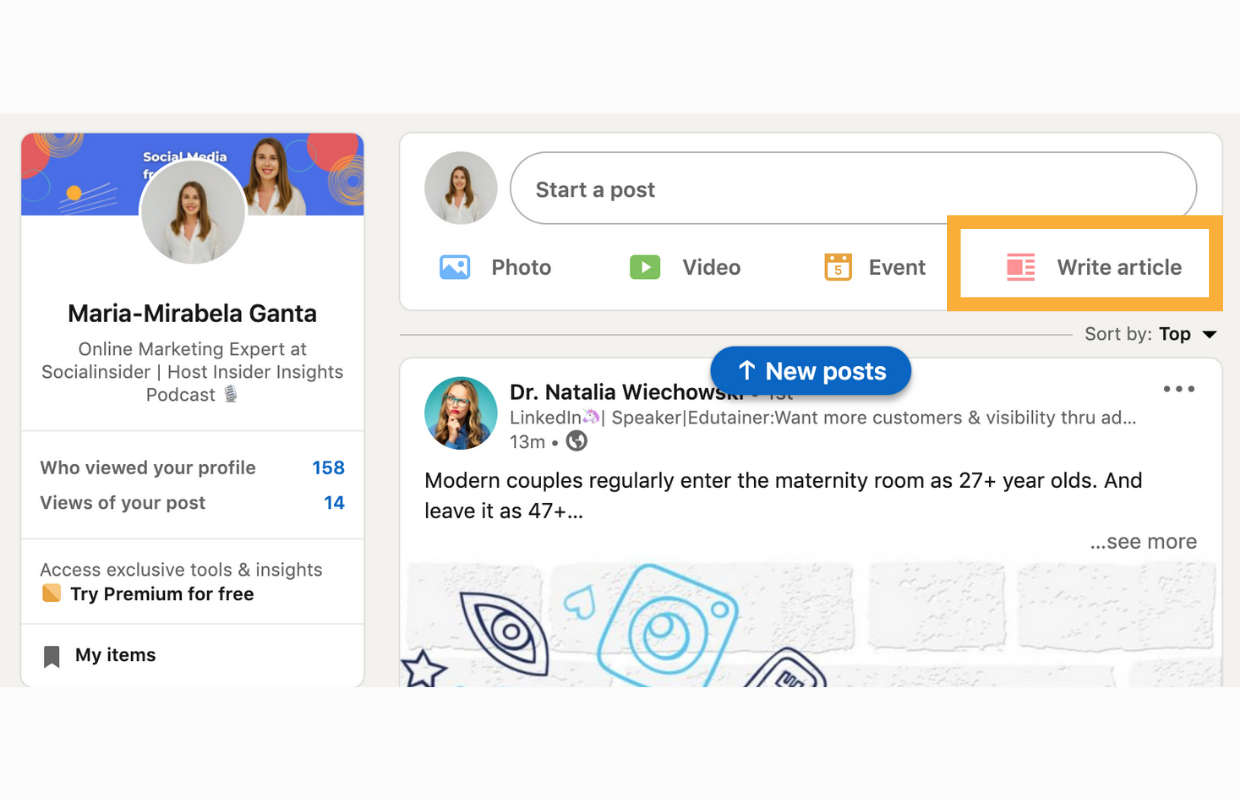
The LinkedIn publishing tool will open, and this is where you will write the article.
Make sure you write a headline that will grab your readers' attention, and write the article to make the information easy to read.
Add subheadings, bullet points, and bold text to improve readability. You can also add images, videos, or link's to promote other articles you wrote.

Include a call to action in your article: ask your readers their opinion, invite them to share the article, like it, leave a comment.
Writing articles on LinkedIn is easy, but before you press "Publish," make sure the articles you post on LinkedIn are relevant to your audience; otherwise, they won't engage with that content.
Sharing LinkedIn articles is easy!
The best part here is that when another user comes across your LinkedIn article, they can share it in several ways:
- In a LinkedIn message
- In a LinkedIn post
- Directly to Twitter
- Directly to Facebook
- By copying and pasting the link

3. LinkedIn articles vs. LinkedIn posts - what's the difference
The first difference is the number of characters.
A LinkedIn post is limited to 1,300 characters, while a LinkedIn article can reach up to 125,000 characters, giving you more possibility to showcase your knowledge.
Another difference is that when you create a simple post, people can share it on their LinkedIn profile or in a LinkedIn message.

As I said earlier, when you write a LinkedIn article, there are more ways for people to share your content: in a LinkedIn post, message, they can copy and paste the link, share on Twitter and Facebook.
4. The benefits of writing LinkedIn articles
- Establish yourself as a professional
- Reach out to others and start conversations
- Increase your connections
Establish yourself as a professional
Find relevant subjects that will attract your target audience and share meaningful material with them.
Whether you give the "5 best tips to increase your connections" or explain "the benefits of including LinkedIn articles into your strategy," use your position to prove you know what you are talking about.
When people see that you share quality content, you will gain their trust.
You should also try to appear in other media outlets (both online and offline).
If other authorised sites mention you, you will get even more exposure for your business.
In addition to that, you will be able to note on your website that big names have included you.

Reach out to others and start conversations
You want to be making connections with other creators, business owners, and regular readers.
To build these relationships, you need to be the initiator of conversations. After all, nobody can do it better than you.
Start by reaching out to others and asking them to share their own stories.
One way to do this is by publishing LinkedIn articles to tell your story and ask your readers to comment with their own stories or insights on the situation.
Ask them for their opinion; people love talking about themselves and giving advice.
Once you get comments under your posts, reply to them, encourage your audience to share your content on social media to spread the word about what you are doing.

Increase your connections
You already have a particular target audience in mind and maybe even a dedicated fan base that always comes back to get more of your content.
But what about growing this group of people?
You could spread out to other markets and start creating more varied content.
Did you know that every time you publish articles on LinkedIn, your connections will be notified?
This gives you an excellent opportunity to share your knowledge on a specific topic and tell your audience about your brand. Make sure you add call-to-actions to encourage your audience to engage with you, ask questions, like and share your content.

Write your first LinkedIn article, and you'll quickly start getting requests for new connections.
Every time someone reads your article, they will see the "follow" button next to your name at the top of the page. This will increase the chances of increasing your connections.

If you are active on LinkedIn: built many connections, publish regularly, and engage with the content, you may eventually see a publish newsletter button. Push it.
Take a look at the photo below.

Awareness, reach, and increased connections are three of the most important benefits of creating a LinkedIn newsletter.
5. Analyze the performance of your LinkedIn articles
You need to track the performance of your articles and improve your content according to the results you get.
You would want to track so many things, but the most valuable will probably be all the feedback you get from your audience.
When you publish your articles on LinkedIn, ask people to read them and comment on what they liked, what they didn't like, what they agree or disagree with, and so on.
Afterward, you can discuss these comments with your team and work out a plan to improve your content.
You can also ask your audience about the topics they want you to cover.
They can give you some valuable ideas on the kind of content you might want to create in the future.
Always listen to what your readers want because they are the ones you are writing your LinkedIn articles for.
To track the performance of your LinkedIn articles, you have two options: use an analytics tool or see the analytics right from the platform.
Use a LinkedIn analytics tool
To save time and energy you can use an analytics tool like Socialinsider. With this LinkedIn analytics tool you'll be able to:
- analyze and improve your LinkedIn strategy
- track LinkedIn KPIs
- understand your target audience
- export LinkedIn analytics data as PDF, PPT, XLS
Use Socialinsider, and you'll grow your LinkedIn presence and increase your engagement, traffic, and leads.

Note! With Socialinsider, you can analyze only the LinkedIn pages you manage; you will have to do this manually for your competitor's pages.
Native LinkedIn analytics
To view, the analytics for your articles go to "Articles and Activity" at the bottom of your profile.
Click on "See All Articles" and choose the article for which you want to view the analytics.
Under the article title, you will see "View stats."
A pop-up window will appear, and you will see the analytics for the article you want. You'll find information about the people who have viewed your article, including:
- The company where they work
- Their job title
- Their location
- How many people re-shared your article

Final thoughts
LinkedIn is a fantastic platform for entrepreneurs and experts.
Writing LinkedIn articles is a great way to stand out on the platform, position yourself as an authority in your field, and get more visibility with your target audience.
Related articles
- How To Use LinkedIn Hashtags To Engage With Your Audience
- How To Create An Effective LinkedIn Marketing Strategy
- 10 Of The Best LinkedIn Analytics Tools For Every Budget
* This article was originally published here
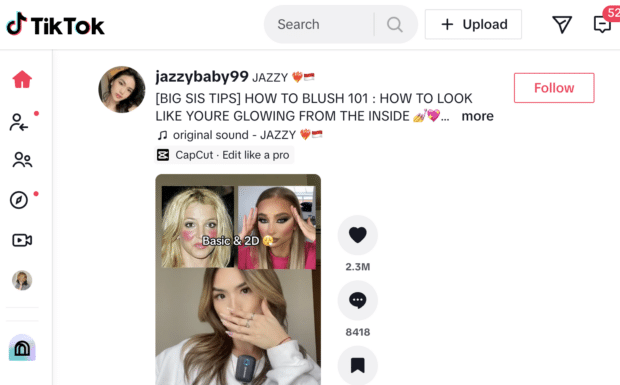
No comments:
Post a Comment